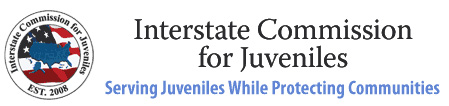What is UNITY?
The Interstate Commission for Juveniles new data system for tracking interstate juvenile movement, The Uniform Nationwide Interstate Tracking for Youth (UNITY), system went live in May 2021.
What can my state do to prepare for using UNITY?
Every state has a designated UNITY Coordinator who is the person designated to help others with UNITY related questions and perform data maintenance tasks. The UNITY Coordinator can answer state-specific questions. Locate your state’s UNITY Coordinator.
If you are a state juvenile justice practitioner and will be using UNITY, you can utilize training resources:
- Sign up for ICJ Update Newsletters and UNITY Spotlights
Important information regarding UNITY will be delivered to the Commission via the ICJ Update Newsletters and UNITY Spotlights. View past newsletters and spotlights and subscribe today!
- Review the UNITY Training Quick Reference Guide
This graphic provides a quick overview of UNITY Training information. View the UNITY Training Quick Reference Guide.
- Complete On Demand UNITY Trainings
The Commission’s web-based UNITY training courses are available on the Talent LMS website at ICJ.TalentLMS.com. If you do not yet have an account for the training site, you can request one on the login page.
- Explore the UNITY Training Toolkit
The UNITY Training Toolkit was primarily developed to provide resources and materials to support states who choose to provide instructor-led trainings using the UNITY Training Site. This resource provides information about how to use the site and scenarios that states can use to help guide learners through different processes. Explore the UNITY Training Toolkit.
- Access the UNITY Training Site
All UNITY users have access to the UNITY Training Site, an interactive virtual environment where learners can test new skills without impacting the live site. The Training Site essentially mirrors the “real” UNITY site, except use of real ICJ case information is prohibited. It is available 24/7 and does not require reservations or have time limits.
If you need assistance with accessing the Training Site, contact your state's UNITY Coordinator.
To make the most of your experience in the UNITY Training Site, please take the UNITY On Demand Trainings available at ICJ.TalentLMS.com first. It may also be helpful to repeat these courses while practicing on the UNITY Training Site.
For more information, view the UNITY Training Site Rollout graphic.
- Review User Manuals
The UNITY State ICJO Administrator Manual and UNITY ICJO/JPS/JPO User Manual have been developed by Optimum Technologies, the vendor developing UNITY. These resources will include “how-to” information and a large array of screenshots. The User Manuals will be accessible through the UNITY Training Site.
 Enhancement Requests
Enhancement Requests
Commissioners, Compact Administrators, Designees, and Deputy Compact Administrators are invited to submit enhancement requests to the National Office according to ICJ Administrative Policy 02-2020: Information System Modifications. Standing Committee Chairs and Regional Representatives may also submit a request put forth by their committee or region.
Approved parties may submit a request using the Enhancements Request Form.
A subcommittee of the Information Technology Committee performs a detailed analysis of enhancement requests and make recommendations. For more information about a specific request, please contact the Chair of the Information Technology Committee.
 Request Training & Technical Assistance
Request Training & Technical Assistance
Commissioners can submit training and technical assistance requests according to ICJ Administrative Policy 07-2009.